Prerequisites
Before getting started, ensure you have the following installed:
- Python 3.12+ (Python 3.12+ required)
- PyTorch installed in your environment (for model profiling features)
- Basic familiarity with PyTorch and command line
Installation
Install via pip
Verify Installation
You should see something like:
kandc v0.0.22 installed successfullyQuick Start
Copy and paste this realistic transformer example that shows experiment tracking and PyTorch profiling with detailed performance analysis:What Happens When You Run This?
1
Authentication
First time users will see a browser open for sign-in
2
Project Creation
kandc creates your project on the backend
3
Run Tracking
Your run is created and tracked in real-time
4
PyTorch Profiling
The
@capture_model_class decorator automatically captures detailed GPU/CPU performance metrics, memory usage, and tensor shapes5
Timing Capture
The
@timed decorator captures execution time for your custom functions6
Metrics Logging
Your metrics are automatically saved and synced
7
Chrome Trace Analysis
PyTorch profiler traces are exported as Chrome traces viewable in Perfetto UI for detailed performance analysis
8
Dashboard
Your browser opens to show live results, trace artifacts, and AI-powered performance insights
9
Data Sync
All data is synced to the cloud for analysis
Authentication
kandc uses browser-based authentication for security and ease of use.First Time Setup
kandc.init() for the first time:
1
Browser opens
A browser window opens to the authentication page
2
Sign in
Sign in with Google or GitHub
3
API key saved
Your API key is automatically saved to
~/.kandc/settings.json4
Future runs
Future runs use the saved credentials
Next Steps
- Check out Keys & Caches Basics for advanced features.
- Explore the complete example in our repository.
- Join our community for support and updates.